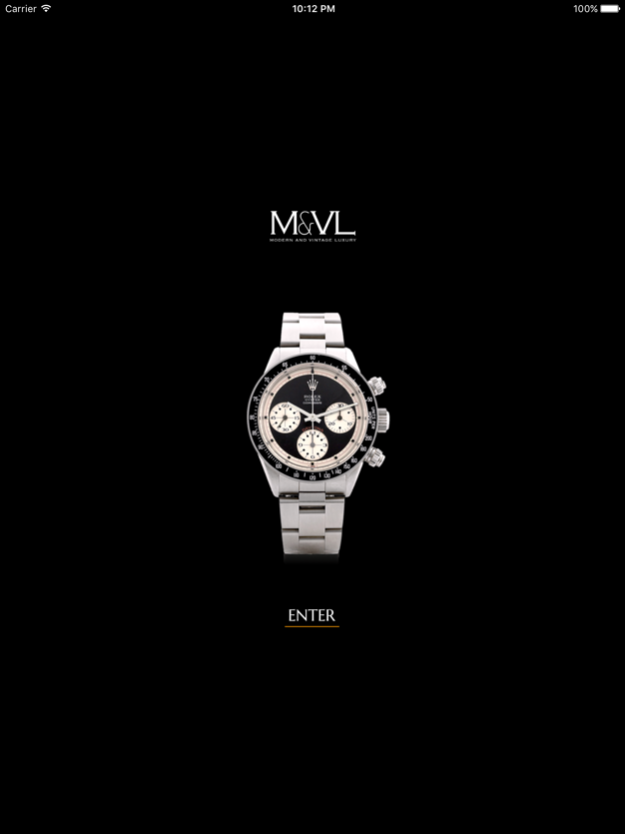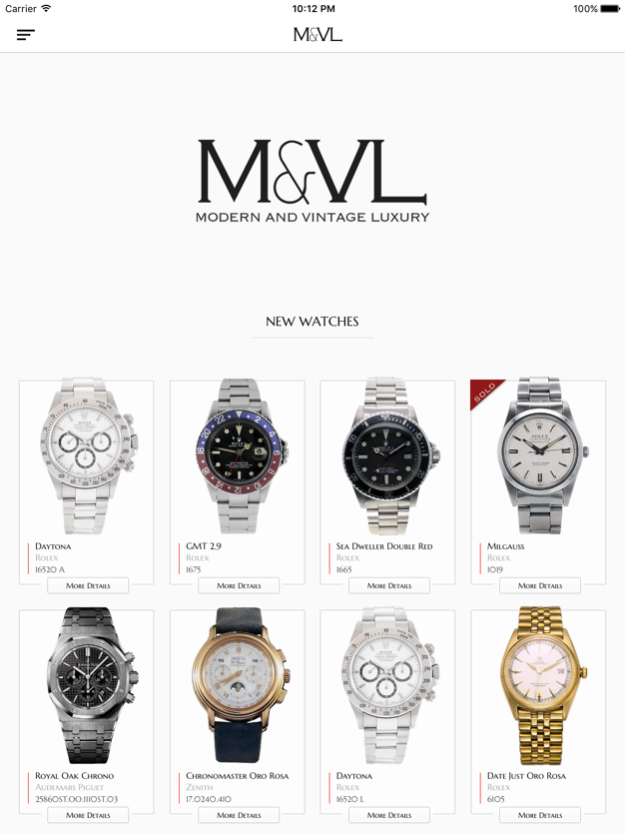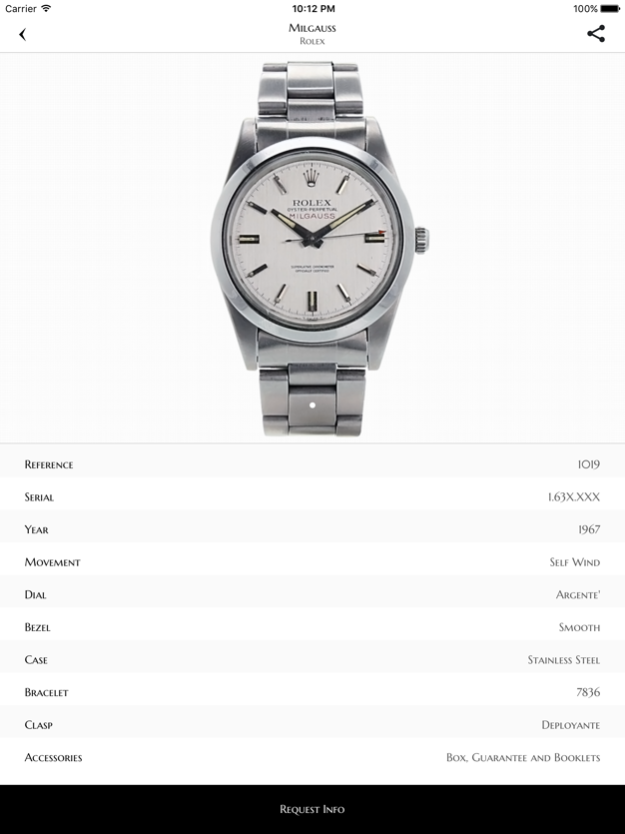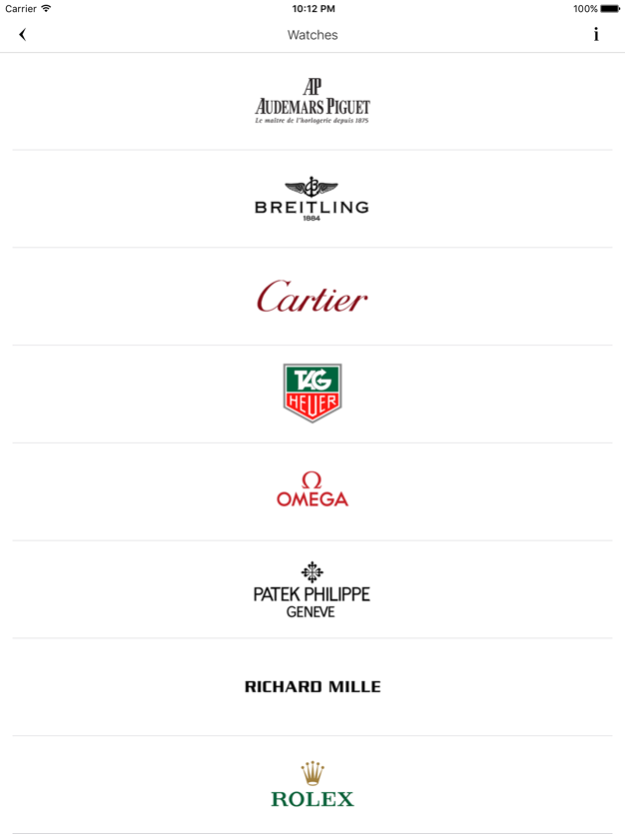M&VLuxury 1.1
Continue to app
Free Version
Publisher Description
The best international showcase of luxury watches and jewelry, now on your smartphone with M & VLuxury.
Founded by a collector of selected vintage watches, F. C., for over thirty years in the field of fine jewelry and watches, today "Modern & Vintage Luxury" is a World icon in what concern collecting, always ensuring absolute authenticity and originality as well as the high quality level of each object.
Visit our showcase and browse our catalog. Each item has pictures and detailed descriptions to allow you to explore your next object of desire.
Have you a rare or noteworthy piece? Do you want to sell it? Through the M&VL mobile app you can submit your unique item to luxury accredited experts.
F. C. is also member of IWJG and WTA.
=========================================================
Disclaimer: Provisions and international treaties regarding the copyright cover all trademarks, logos, or symbols appearing in this application. Multimedia content appears exclusively for display purposes by users. Users are not allowed to download or transmit it in any way, including data storage and retrieval systems storage.
Feb 11, 2016
Version 1.1
This app has been updated by Apple to display the Apple Watch app icon.
*Bux fixes
About M&VLuxury
M&VLuxury is a free app for iOS published in the Food & Drink list of apps, part of Home & Hobby.
The company that develops M&VLuxury is Armando Cipriani. The latest version released by its developer is 1.1.
To install M&VLuxury on your iOS device, just click the green Continue To App button above to start the installation process. The app is listed on our website since 2016-02-11 and was downloaded 3 times. We have already checked if the download link is safe, however for your own protection we recommend that you scan the downloaded app with your antivirus. Your antivirus may detect the M&VLuxury as malware if the download link is broken.
How to install M&VLuxury on your iOS device:
- Click on the Continue To App button on our website. This will redirect you to the App Store.
- Once the M&VLuxury is shown in the iTunes listing of your iOS device, you can start its download and installation. Tap on the GET button to the right of the app to start downloading it.
- If you are not logged-in the iOS appstore app, you'll be prompted for your your Apple ID and/or password.
- After M&VLuxury is downloaded, you'll see an INSTALL button to the right. Tap on it to start the actual installation of the iOS app.
- Once installation is finished you can tap on the OPEN button to start it. Its icon will also be added to your device home screen.